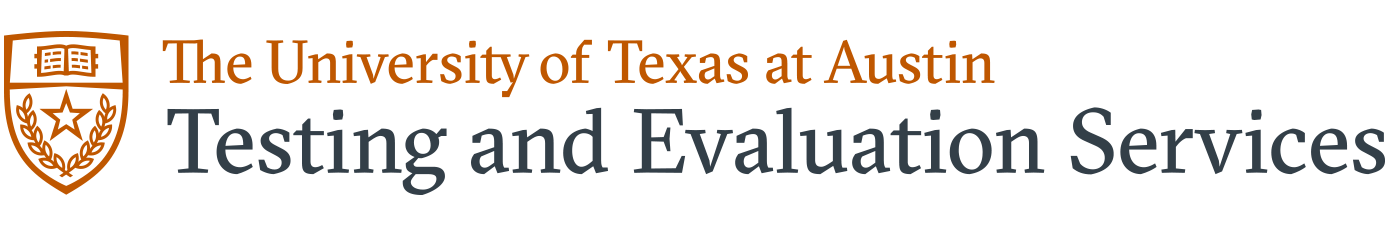Submission Information
- CTC RegisterBlast professor exam submission guide
- Information on Professor Exam Submission
- Information on Student Guidelines
My student received a notification that “all times are full” when booking their upcoming exam in RegisterBlast.
Students are required to book their appointments 3 days (72 hours) before the exam date. The reason some of your students received the “all times are full” message, is because they missed the deadline.
If any of your students tell you they were not able to book a seat and the deadline has not passed, please ask them to contact the CTC (campustesting@austin.utexas.edu) for assistance.
Students will need to provide the following information:
- Course abbreviation and unique number
- Professor’s name
- Date and time requested for your exam appointment
- attach a pdf copy of your D&A approval letter for this class
How do I deliver exam materials to the CTC?
Once your exams are scheduled in RegisterBlast, you may deliver exam materials to the Campus Testing Center by whichever means you prefer:
- Uploading to the Professor portal in RegisterBlast is one way to submit.
- Emailing the exams to the CTC campustesting@austin.utexas.edu.
- You may drop off exam materials in person at the CTC offices, SZB 5.102.
Where do I find my student's completed exam in RegisterBlast?
In the RegisterBlast Professor Portal under the 'History' tab, you will find an orange 'sticky note' icon to the right of the student's registration information. This icon is a link to your students' completed exam files.
Where do I locate students registered for exams in RegisterBlast?
You may keep track of which students have registered for your exams on your History tab within RegisterBlast as shown in the example below. You may need to adjust the From Date and To Date fields to make sure the search includes the date of the exam.

Can the Campus Testing Center print exams in color?
The Campus Testing Center is capable of printing your exams in color as you send them. CTC staff will only have difficulty if you send exams intended to be printed on oversized pages, such as 11” x 14”.
I need to set test times for an online exam.
You can review the students start time on the History tab in RegisterBlast. Students accommodated time is available on their accommodation letters, to view their accommodation letters you can sign into the D&A Instructor Portal if you did not save a copy.
I made updates to my exam materials, how should I notify the CTC?
You can upload the materials in RegisterBlast and send an email directly to the CTC (campustesting@austin.utexas.edu) or email the updated materials directly to the CTC.
More Information
Campus Testing Center
- Location:
-
1912 Speedway
Sanchez Building (SZB), Suite 5.102
Austin, Texas 78712
- Phone: