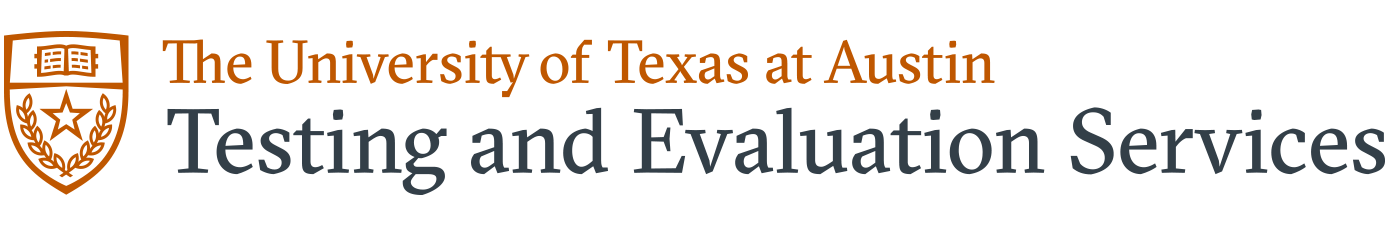Departments are permitted to designate any staff member as their department’s Course Evaluation Liaison (CEL), and as such, you will find yourself surrounded by a truly diverse group of staff members. Some are UTEMPs with limited formal training, others are administrative staff with years of experience at UT, and some are analysts with doctorates in mathematics or computer science. However, regardless of your experience, education, or training, or minimum expectations for CELs remain the same:
- Soliciting survey preferences from your faculty.
- Auditing records and requests to ensure they follow University Policies, AND
- Submitting all requests on behalf of your department.
Because department’s hire their own CELs based on their unique needs, your position may have many responsibilities in addition to those above. We highly encourage you, once you have completed training and better understand what all is involved in the process of administering end-of-semester evaluations within your department, to meet with your supervisor to discuss their expectations for you in this position.
Getting Started
If you are a new staff member with the University, the first thing you will need to do is request access to the Course Evaluation System. Upon completion of your access form, you will be added to a shared Box folder that includes instructional materials about your new role, including recordings of past trainings.
System Access
To request access to the Course Evaluation System, please complete our CEL Application as quickly as possible. To complete this form, you will need to know which Fields-of-Study you will be overseeing, the School or College in which your department is housed, and whether you will be replacing the current “Primary Contact” within your department (You supervisor should be able to help answer these questions for you).
Training
Our new CEL trainings (conducted on zoom) provide you with a broad overview of how UT conducts its course evaluations, the information you should start collecting now (in preparation for your first Request Period), and many of the best practices that our CELs have shared with us in the past. It will also include a hands-on tutorial on how to use the Data Integrity Gateway (DIG), an application you will use to generate course evaluations within the CES, Explorance Blue.
You can find upcoming live trainings by contacting the CES Team. If you would like to review recordings of our past trainings, you can find them in our Liaison Resources Box folder.
Resources
All resources, video recordings, and workshop materials since our switch to Explorance Blue have been compiled and organized into a central repository available to all CELs. Upon completing your training, you will automatically be granted access to this, our Liaison Resources Folder. We encourage all of our contacts to bookmark this folder, and if needed, save any materials to which you may need ready access. Below is a list of important links that we recommend all CELs bookmark as soon as possible.
| Link | Description |
|---|---|
| Blue System | System containing both DIG, the used by CELs to create, edit, and publish course evaluations for Teaching Assistants and Faculty, and is also the system used for AERs to access faculty reports. If you log into this system, but do not see any DIG Tasks or reports available to you, you may need to complete a CEL application or AER application. |
| CEL Application | Application to become a Course Evaluation Liaison. This designation allows you to both edit and publish course evaluations and review any/all reports. Complete this if you are a new employee in need of access to the DIG System, or if you are an existing CEL looking to either update your status as a Primary/Secondary Liaison, or change/add which fields of study you can access. |
| AER Application | Application to become an Authorized Evaluation Reviewer, or AER. This designation allows those who are not CELs view all course evaluation reports for Department or School. Applicants must be an HR Spectrum member with HR Partner access or greater, and must permission from their supervisor, Department Chair, or School designee. |
| Policy Exception Request | Form to request an exception to one or more Course Evaluation Policies. These include, but are not limited to, changing the date(s) of an open survey, requesting the closure of one or more evaluations not already exempt by policy, removing an instructor from a legitimate survey, surveying an individual instruction course, and/or reporting a missing instructor or TA. Please note that these requests must be submitted by the deadline listed on the official Course Evaluation Schedule each semester. |
| Unpublish Request | Please email the course evaluations team to unpublish a published record within DIG. Please note, any unpublished record will be published by the deadline specified within our Official Course Evaluation Calendar. If you wish for a legitimate course to not be evaluated, you must complete a Policy Exception Request Form. |
Find a Contact
While every effort has been made to ensure that you have everything you need in order to administer your department’s course evaluations, we believe that no single document can ever replace the collective experience and knowledge of our veteran liaisons. We highly encourage you to develop a relationship with fellow contacts from your school, department, or college. If you need help finding a contact from another department, please visit our CEL Directory. If you need help with anything else, please don’t hesitate to reach out to the CES Team.