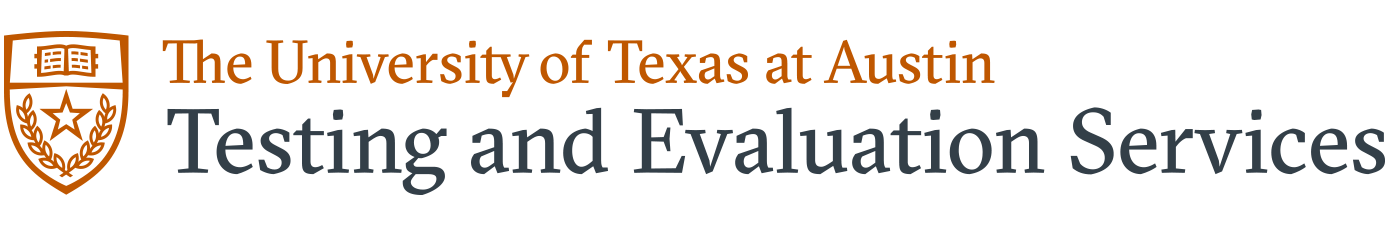Below are a list of questions commonly received from the CES Office from departments. Please visit our Faculty FAQ or Student FAQ for more pertinent information.
- I have a very basic question that isn’t answered anywhere below, what should I do?
- I need to make an emergency change to a “live” (currently open) survey, is this possible?
- Is there a way for me to delete a student’s response or comment on a survey?
- Who all is allowed access...? Can I request access for...?
- I’ve received an outside request asking for CIS data... what should I do?
- How can I find my department’s CIS Contact, FaSET Contact, or P&T Contact?
- My Department Chair wants to change the questions on our surveys...
- How long will it take to create a new supplement for my department?
- How do I add a student to a course?
- My instructors are concerned about low response rates...
More questions? Contact the CES Office for additional support.
I have a very basic question that isn’t answered anywhere below, what should I do?
We highly encourage any Course Evaluation Liaison (CEL), regardless of their level of experience with course evaluations and the Blue system, to consider reviewing a video recording of our New Liaison Training, as these often provide a valuable refresher on some of the less-common processes with which you may not be familiar, for example:
- How do I login to Blue?
- How do I see courses in Blue or DIG?
- Where do I find course information data?
- How do I add a secondary instructor or TA?
- How do I merge cross-listed courses in Blue?
- One of my instructors thinks his or her survey is missing, how can I check?
- When is… the data integrity window? (or other important dates)
- Why is… the enrollment total, instructor, course listing, etc. in Blue wrong?
- I’ve been asked to put a report of CES data together, but I’m not sure where to start.
- I need to request an early/late survey for an instructor. How do I do this?
If your question is not reflected on the list above, please contact the CES Office. If your request is critical, or time-sensitive and being submitted after-hours, please be sure that “#URGENT” are the first 7 characters in the subject line of your email. This will trigger a push notification directly to the CES Coordinator and will be dealt with as a top priority.
I need to make an emergency change to a “live” (currently open) survey, is this possible?
Yes, but please note that, if any students have already responded to this survey, we may have to delete their responses in order to execute your requested change. Furthermore, once we’ve deleted a student’s response, there’s no way for us to “reopen” the survey allowing them to take again.
To explain, whenever you make a certain change to a survey, it is often reflected in both the input options (survey visible to students) as well as the output options (report visible to faculty). As a result, any changes made to a form after a student has responded, might create an error if the previous input data are no longer compatible with the current output options.
For example, if you accidentally assigned one of your faculty members the Expanded (E100) form, and a student responded before we could change it to the Basic (B100) form, we would have to delete that student’s response before we could move forward because the E100 data input by the student wouldn’t match the new B100 output setting. However, if you simply wanted to add another survey to a course (for a secondary instructor, TA, etc.) that could be done without having to delete any student responses.
Considering the circumstances, if you do wish to make a change despite the possible data loss, an instructor, TA, or a CIS Contact should initiate this process by emailing the CIS Office as soon as possible asking us to immediately close the survey to ensure no further responses are collected (Please be sure that your email begins with “#URGENT” in the subject line. We will follow-up with further instructions.
Is there a way for me to delete a student’s response or comment on a survey?
Because student responses to surveys are truly anonymous, it is not possible for us to delete a single student’s response. Under truly exceptional circumstances, like the scenario described in the FAQ above, you may submit a request asking us to delete all student responses to an evaluation. However, we should note that this is an extremely rare occurrence that only happens under very specific circumstances and will only be carried out with written approval from your Department Chair, Associate Dean, or Dean.
Who all is allowed access to a department on the CES system? Can I request access for a colleague, or request additional access to another department within my school or college?
Any professional staff member or, on a case-by-case basis, student worker can be granted access to the CES System by formal request of an existing Course Evaluation Liaison (CEL), the supervisor of a previous Primary CEL, or from a Primary CEL’s temporary replacement.
Access to an entire school or college’s CES Records is limited to faculty or staff members designated as either an Academic HR Partner, Academic HR Executive, HR Partner, or HR Executive. Senior-level administrators, or a designee of a senior-level administrator within said school or college may request provisional access while awaiting HR designation with permission from central HR.
I’ve received a request from another department on campus. They’ve asked me to provide them with CES data for a current/former faculty member, what should I do?
Data requests from Central HR, the Provost’s Office, Legal Affairs, or the Faculty Innovation Center should go directly to the CES Office, and you should be very wary of any groups claiming to represent one or more of these departments contacting you directly.
If another academic department is requesting data for the purposes of promotion and tenure, and you are confident that their request is legitimate, you may provide it to them at your own discretion. With that being said, the “best practice” in this instance is to compile the data requested, forward the original request as well as the data to the instructor in question, and offer them the discretion to provide it as they wish.
How can I find my department’s Course Evaluation Liaison (CEL), FaSET Contact, or P&T Contact?
A comprehensive list of all Course Evaluation Liaisons (CELs) can be found here, but it’s important to note that “your” CEL may not necessarily be “the” CEL responsible for your course. If, for example, one of your instructors is teaching a course within another department, they should reach out to that department’s CEL for any of their needs with that course. Furthermore, the responsibility for certain special courses is always held with the course’s “Home Department.”
My Department Chair wants to change the questions on our surveys, how do we start this process?
While we cannot change the Core 12 Questions without permission from the EPC Committee, departments do have the freedom to create an alternative supplemental form at their own discretion. These supplements, in essence, add questions to the existing B100 or E100 forms that your departments are already be using.
To see a list of all of the supplements currently available to departments at UT, please visit our survey options page. If none of these options suit your needs, we may be able to develop a new supplement specifically for your department, school, or college. Once you have finalized a list of questions, as well as the Likert scale response options available for each question, please contact the CIS Office to begin.
How long will it take to create a new supplement for my department?
Back when the university was utilizing paper forms for course evaluation administration, this process used to take anywhere from 9-12 months to complete, however, now that the university has completely transitioned to an all-electronic evaluation system, a new supplement can be developed in much less time.
Once you contact the CIS Office with your intended supplement questions and response options, we should be able to provide you with an estimated time for completion within 5 business days. Depending on the complexity of the response options, the number of additional questions, and the departmental approvals needed, a pilot survey can usually be developed within 4-8 weeks.
How do I add a student to a course?
The only students who can access a survey are those who are officially enrolled in the course in accordance with the policies and procedures set by the Registrar’s Office. Students who are not officially enrolled in a course, such as students auditing a course, cannot be “added” to a survey list or given access to complete a survey under any circumstances.
Furthermore, some individuals who are taking UT courses, but were not matriculated using standard procedures for enrollment, such as certain types of exchange students, ROTC program participants, and visiting scholars, may need to have their status updated in Workday before they are able to access your survey.
My instructors are concerned about low response rates on their forms, what should I do?
The most-successful strategies have usually involved communication, providing easier-access to the survey links, and conducting an in-class evaluation session. Please visit our Monitoring and Increasing Response Rates page for more information.