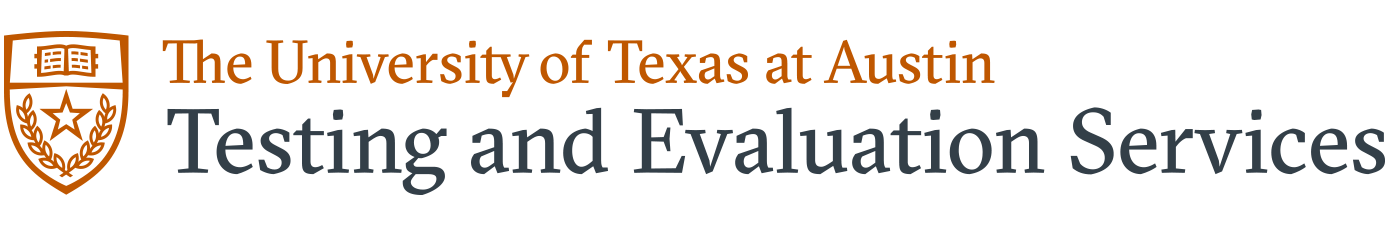Below are a list of questions commonly received by the CES Team from faculty. Please visit our Department FAQ or Student FAQ for more pertinent information.
- How do I view my survey settings, preview my survey, and view response rates?
- How do I select optional questions?
- One or more of my students have told me that my survey is not available...
- Am I allowed to offer extra credit... for completing an evaluation?
- Am I able to select which questions are asked... Am I able to write my own..?
- Will my students receive reminder emails? If so, how often?
- Is there any way for me to track which of my students have completed their surveys?
- When are my results published, who uses them, and who all can see them?
- I’m not sure that I want/need to have my course evaluated...
- I’m co-teaching a course... How will my students be able to distinguish between me...?
More questions? Contact the Course Evaluations Team for additional support.
How do I view my survey settings, preview my survey, and view response rates?
You can view your survey settings, preview your survey, and view your response rates in the Subject Management Task (abbreviated as SM or SV) in Blue.
For step-by-step instructions, please refer to either our CES Features Guide or our Subject Management Task How-To Video.
How do I select optional questions?
You can select up to three optional questions to add to your survey in the Question Personalization Task (QP) in Blue.
For step-by-step instructions, please refer to either our CES Features Guide or our Question Personalization Task How-To Video.
For a list of all optional questions, view our question bank.
Note: the results of your optional questions will only be available to you unless you share them.
One or more of my students have told me that my survey is not available to them. What should I do?
Please email the Course Evaluations Team at course-evals@utexas.edu, providing either your course’s Unique ID or Course ID, as well the students’ EIDs so that we can verify their enrollment. Some students, such as those auditing a course, participating as a visiting/exchange student, certain ROTC students, etc. may not be technically “enrolled,” and are not able to complete a course evaluation for your course.
There are also a number of other reasons why this might happen. In many cases, for example, instructors are listed in our database under the full legal name they had when they first joined the University, and students are simply not familiar with them (They are more familiar with your maiden name, nickname, stage/pen name, etc.), but without critical information on the course itself, there is no way for us to diagnose the issue.
Am I allowed to offer extra credit to students for completing an evaluation?
Yes. This practice has been explicitly permitted by the THECB as a measure to incentivize students amidst the widespread transition to all-electronic course evaluation administration. Furthermore, this practice has been subject to multiple peer-reviewed studies which all seem to indicate that it is both an effective measure, and that it has a negligible impact on student’s ratings of their faculty and their evaluation of their course as a whole.
There are a number of different ways that faculty members have gone about assigning this extra credit. For example, in some instances, instructors will create an “assignment” on Canvas assignment asking students to upload a screenshot of their dashboard as proof of their completed survey and assign points accordingly. In others, instructors have simply offered the entire class a certain number of bonus points to all students if the overall class response rate is above a certain percentage.
Please note that there is an important distinction between a "regular assignment" and an "extra credit assignment." To learn more about these, please visit our Monitoring and Increasing Response Rates page. Also included on our Increasing Response Rates page is a tutorial on how to instruct students to submit a screenshot that verifies their completion of the survey without compromising the anonymity of their responses.
If you have any questions or doubts about what may or may not be allowed, please do not hesitate to contact the Course Evaluations Team.
Am I able to select which questions are asked to my students? Am I able to write my own questions?
While faculty members do have some choice when it comes to which questions are asked to their students, there are some limitations.
All students will be asked a standard set of core questions, as well as several questions automatically determined by the College or School (CSU) and any flags associated with the course. However, during the Question Selection Period, faculty have the option of adding up to three (3) questions, from our approved question bank to your evaluations. View all questions (core questions, CSU questions, and optional additional questions) here.
Unfortunately, the current CES System does not provide an option for faculty to write their own questions, however, you may contact the Course Evaluations Team for any support you may need in coordinating, distributing, or ensuring the anonymous administration of any Qualtrics surveys you hope to utilize for this purpose.
Will my students receive reminder emails? If so, how often?
The Course Evaluation System sends automated emails, which should include a table listing all of the surveys available to them, deadlines, and separate links to each instructor’s individual survey form, in at least three (3) instances:
- Invitation Email. On the day your course evaluation opens, students will receive an email with detailed instructions explaining the purpose of these surveys and how to complete them. If they have multiple surveys open on the same day, they will only receive one email.
- Reminder Emails. If a student hasn't completed their evaluations after 50% of their available time has passed, they will receive another reminder email (this time with more details on resolving technical issues). Then again after 75% of their time has passed, and one final reminder on the last day that their evaluation is open.
Most courses are surveyed over the last two-to-three (2-3) weeks of class, usually during what we refer to as The Fill-Out Period; however, a significant number of courses are surveyed early every semester. We encourage students to regularly check their Dashboard to see which surveys they have completed and when future surveys will be made available to them throughout the term.
Is there any way for me to track which of my students have completed their surveys?
You cannot see which students have completed their surveys, but you can check to see how many of your currently enrolled students have completed surveys on your dashboard. When you log in, you should be taken to a page with several "Cards" representing each of the evaluations you currently have open. The response rates you see listed on each of these updates in real time and can be used to reliably determine how many of your students have successfully completed their surveys.
When are my results published, who uses them, and who all can see them?
Results are usually published online 6-8 weeks after surveys have closed and grades have been submitted. To find the exact dates, please visit our Important Dates and Deadlines page.
Ratings are used by students to help them make informed course selections for future terms. They are also widely used across the university for the purposes of assessment, accreditation, and curriculum development. Of course, both comments and ratings are used during faculty reviews, and they are an important part of the Promotion and Tenure Process.
As for “who” can see these results, the answer is somewhat complicated. Texas HB 2504 requires all public universities in the State of Texas to publish results online in some way, however, very little information is available to the public, only a certain number of ratings are available to students and other faculty or staff members, and the comments left by students are never published online for any reason. To learn more about the specific pieces of information available for others to see, please visit our Viewing Results and Reports page.
I’m not sure that I want/need to have my course evaluated. Is there any way to opt out of this process?
Course evaluations must be conducted at the end of every semester in accordance with either State Law (HB 2504), UT System Rules (Rule 30501), or various department policies, with very few exceptions. Courses may not need to be evaluated if they meet one or more criteria outlined in Section 1 of the Course Evaluation Policy Statement:
1. The course is a graduate-level or professional course
2. The course has fewer than five (5) students enrolled in total
3. The course’s content is non-standardized (e.g. Internship Courses, Laboratory Courses, Practicums, etc.)
It is important to note that course evaluations remain a critical component for many external accrediting organizations. Make sure to confirm with whomever is responsible for your school, college, or department’s assessment and accreditation before requesting that your survey be closed.
I’m co-teaching a course this semester with another instructor/TA. How will my students be able to distinguish between my evaluation, and the other(s)?
In most cases, students will fill out one survey for the course, no matter how many instructors or teaching assistants are associated with the course.
In the case of multiple instructors, questions that pertain to the course (“Overall this course was…”), will be asked just once, while questions that pertain to the instructor (“Overall this instructor was…”) will be asked for each instructor, with their name displayed under each question.
In the case of teaching assistants, after the student has completed the instructor portion of the survey, they will be asked to select the teaching assistants that they worked with or that were involved with their course. They can select none, some or all of the teaching assistants listed for the course. Each question asked about a teaching assistant will also display their name.
Only administering one survey per course improves response rates and decreases student confusion. However, each instructor and teaching assistant will receive separate reports. Instructors will have access to their TA's reports, but TAs will not have access to any instructor reports. You may, of course, choose to share your responses with any other individual at your own discretion.