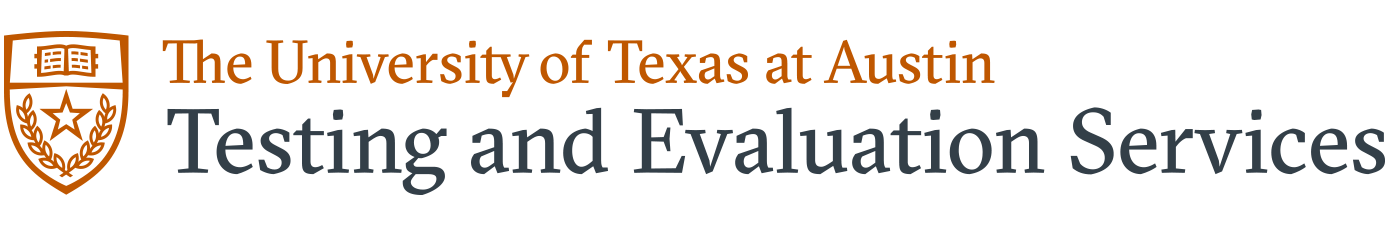In recognition of the difficulty experienced by some faculty members were experiencing improving their response rates, the Course Evaluation Team conducted interviews with faculty across all academic disciplines who had managed to consistently achieve success in this area in the past.
During our research, we discovered that the single most effective method for consistently improving response rates was to conduct an In-Class Evaluation Session. The following guide contains many of the best practices we learned, a comprehensive guide for conducting these sessions, and several slides that you can paste directly into your slide deck during your last session with step-by-step instructions for you, or a student volunteer, to read during one of these sessions.
Additionally, we have compiled the following resources for instructors who wish to learn more about monitoring and increasing their response rates beyond conducting an In-Class Evaluation Session:
- Monitoring Response Rates: The first step you should take in improving your response rates is simply learning how to track your responses. Visit our online guide to learn more about our tools that help faculty monitor their response rate in real time (See "Subject Management" in the Table of Contents).
- Curricular Integration: The UT System recommends the use of a course-level incentive, usually in the form of Creating additional Extra Credit as a means for encouraging student participation in course evaluations. However, some instructors prefer not to use this strategy, and for those we recommend adjusting your messaging to prioritize Convenience and Transparency.
Convenience and Transparency
One of the simplest and most-effective ways to improve your course evaluation response rates is to simply make the survey easier to find and therefore, easier for your students to take. The following strategies have been recommended by other faculty as effective measures for improving response rates by making the surveys easier to find and access.
Improve Link Visibility: Consider adding our shortened version of the link (https://bit.ly/ut-eval) to your syllabus, your slides/whiteboard/chalkboard, or your email signature toward the last two-weeks of class.
Create Canvas Content: You might consider including course evaluations as an optional assignment on your Canvas page (especially if you can set it to appear only during the period in which surveys are open), scheduling a reminder on your Canvas "announcements” on the final Fill Out date, or generating a specialized QR code (see our instructions on how to do this automatically in Blue here). Remember, if you set up an assignment in Canvas, be sure to differentiate if you are adding it as extra credit or a regular assignment.Curricular Integration
Many instructors have struggled to find class time to conduct an in-class evaluation session. For these, we encourage the following strategies:
- Mid-Term Surveys. Conducting mid-term surveys or frequent feedback surveys helps create a culture of feedback in your course. Consider getting student feedback throughout the semester instead of just at the end and talk with students about their feedback. Make any changes that you believe are warranted. Check out our CTL's midterm survey guide.
- Messaging. Research has shown that the biggest reason students don't complete their evaluations is based on their perception that they are unimportant. The week before surveys open, consider providing examples of changes you’ve made to the course/your teaching based on evaluations, or provide examples of impactful comments students have left for you in the past. This has been shown to have a considerable impact on both response rates and the quality of responses received.
Extra Credit
Student participation in course evaluations at the University is voluntary. Students may not be penalized for not completing a course evaluation. Many instructors find that offering extra credit is an effective tool to increase response rates. Because grades are not due until the end of every semester, instructors can offer extra credit regardless of whether their class is in session during the evaluation period. It is important to note, however, that offering extra credit is an individual, voluntary decision for each instructor.
Extra Credit Versus a Regular Assignment
A regular assignment and an extra credit assignment require different methods of computation. When calculating extra credit, additional points are added to a cumulative grade as a bonus. An extra credit assignment would not negatively impact a student’s grade. A regular assignment is calculated differently and is integrated into a cumulative grade.
Important: Extra credit assignments require additional steps that are not self-explanatory in Canvas. Please note if you elect to offer extra credit points for students who complete their surveys, you should work with the UT Austin Canvas team to ensure you are setting up the assignment correctly. You can also view a training video on this topic.
Through our interviews, we discovered three common methods utilized by faculty at UT Austin:
Method 1 – Individualized Credit: Instructor creates an extra credit assignment, usually worth somewhere between 1-2% of a student’s final grade, for any student who provides a screenshot of their dashboard showing their name, and that they completed the evaluation for their course. Included in our Response Rate Guide is a tutorial on how to instruct students to submit a screenshot that verifies the completion of their survey without compromising the anonymity of their responses.
- Method 2 – Class-Wide Credit: Instructor communicates her/his intention to add a certain number of bonus points to all students’ final grades if her/his total course evaluation response rate rises above a desired percentage (e.g.: “If at least 70% of the class completes their course evaluation, I will add 2 points to everyone’s final grade at the end of the semester.”) While less common than the method mentioned above, this method is preferred by many UT Faculty, as it involves less administrative burden, and mitigates any privacy concerns that students might have.
- Method 3 – Offering Non-Grade Incentives: Many instructors choose to offer an alternative to direct assignment points to students directly, and instead allow students to upload a screenshot of their completed evaluation to an existing assignment in order to override some type of penalty (late submission, improper citations, etc.). Many instructors prefer this method as it mitigates grade inflation issues.