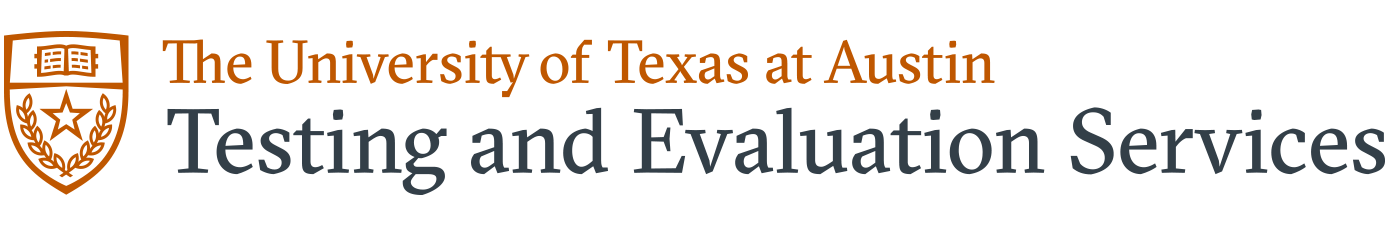Starting in December of 2021, the CIS Office launched an initiative to better understand common practices among our most experienced CIS Contacts to develop a list of “best practices” for administering course evaluations. These practices are collectively referred to during training as our “5-Step Process”
5-Step Process
Step 1 - Collection: Identify all courses being offered within your department. This list is usually available to you online through either the Advisor Toolkit system, or the Registrar’s Office, however, we recommend working directly with whomever is responsible for course scheduling in your department to find this data, as a simple list of course assignments rarely provide a complete picture of your department’s course evaluation needs.
Step 2 - Correction: Most of your surveys should automatically be generated from the data provided to FaSET by your department’s Course Scheduler and/or FaSET contact. Visit the CIS Maintenance page and cross-reference the list of courses that should have surveys (that you collected in Step 1), against the records currently listed. Manually add all of these missing surveys into the system using the “Add Recognized eCIS” tool on the left-hand menu of the CIS Administration page. You will need the course’s Unique ID, the form type, and the instructor’s EID for any surveys you wish to add.
Step 3 - Configuration: Now that all of your surveys are listed on your dashboard, you are now ready to begin configuring your survey preferences. This will usually involve changing the form type for any instructor who has asked for a form other than his/her department default, closing records for courses that you do not wish to be evaluated, and adjusting Parent/Child records based on your instructors’ grouping preferences.
Step 4 - Collaboration: Identify any inter-departmental cross-listings and be sure to confirm with your counterpart CIS contact that their corresponding records are closed if your department is designated as the “Home Department” for the course (or vice-versa).
Step 5 - Confirmation: Shortly before/after the emails are sent, remind your faculty about Audit Day, communicate their deadline to send you changes, and be sure to remind them to contact you especially if they don’t get an Audit Day email.
Early & Late Survey Requests:
Certain courses which do not follow the traditional 16-week schedule during each long semester may need to be administered early. These requests should be communicated as early as possible using our Special Request Form.
If you would like to request an early "open date" (day in which CIS become available to students to students online), or an early "close date" (day in which CIS are no longer available to students online), you may do so by submitting a Special Request online.
These requests should be submitted no less than 5 business days from the requested open or close date and must be submitted either by a department CIS Contact, an instructor, or the TA for the course in question. You should also use this form for late open or close requests (ex: Maymester courses).