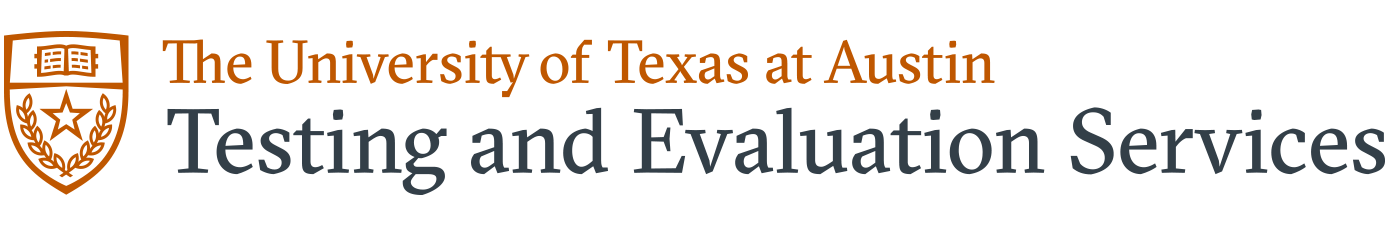In order to accurately predict how your department’s surveys will appear to students and how results will be reported to faculty, it’s important to understand how data is transferred into the CIS system, where it comes from comes from, and who manages it along the way:
- Course Schedulers: The dataset we use for our surveys is first developed during the standard course scheduling process beginning 9-12 months prior to the Administration Period. Course schedulers, using the Classroom Manager 2.0 system, assign instructors and courses to classrooms based on each department’s own policies. This data goes through several audits before it is formally transferred to the next system, FaSET.
- FaSET Contacts: Approximately 6-9 months before the Administration Period begins, course scheduling information is transferred over to FaSET, where FaSET contacts are responsible for further configuration of the data in preparation for reporting to the THECB and other State agencies, the most important of which (for CIS purposes) is course “grouping.” The FaSET system is formally closed within 5-7 business days of the 12th Class Day, after which, all course groupings are finalized, and no Parent-Child relationships can be created.
Note: Because of this, FaSET contacts should always err on the side of caution by choosing to group any courses that an instructor may want surveyed together. It is very easy for the CIS office to “ungroup” courses which were incorrectly grouped within FaSET, but very difficult to do retroactively group classes that were accidentally left ungrouped within the FaSET system.
- CIS Office: Once in the hands of the CIS office, our programming team is responsible for auditing and converting this FaSET data into a format which can be uploaded and read by the CIS System. Within 1-2 months of the Administration Period, the CIS Maintenance page is populated with records created from the FaSET data we collected precisely as it was entered into the system on the 12th Class Day, and the “Request Period” begins.
- CIS Contacts: The CIS Contacts will now begin to review the surveys automatically requested for the faculty members within their department. It is at this point that they may choose to assign a different form type, close or open surveys, and determine survey groupings. Once the Request Period begins, you may begin coordinating your survey requests. We highly recommending following the CIS Office’s 5-Step Process below.
- Faculty: 7 days before the end of the Request Period (Audit Day) faculty members will receive an automated email from the CIS office informing them of the surveys that have been requested on their behalf. The content of this email is generated using the information within the CIS Maintenance page exactly as it is listed at 12:01AM on the day in question (Please visit our Important Dates and Deadlines page to find the next upcoming Audit Day). CIS Contacts will have the remaining 7-9 days to provide any changes requested by faculty.
- Students: On the first day of the Administration Period, students will receive an automated email informing them of the surveys available to them, the deadline to complete each survey, and a link to contact the CIS Office should any of the information provided be incorrect. They will have between 7-18 days to complete their surveys before the final information is
Parent & Child Records
In any instance where a single course has multiple sections, listings, or unique ID’s (commonly referred to as “Cross-Listings” by department administrators) records will appear grouped as a series of courses with either a “Parent” or “Child” designation. This designation will be reflected on the CIS maintenance page as a normal course listing, followed by an identical course listing with an asterisk mark (“*”) next to the listed Unique ID, and (in most instances) all other courses within the grouping (like so):
- Jordan, Barbara, #11111 (UT 303K)
- Jordan, Barbara, #11111* (UT 303K)
- Jordan, Barbara, #11112 (UT 311)
- Jordan, Barbara, #11113 (TXA 315C)
The course listed within the asterisk mark is referred to as the “Parent” record while all other courses in the grouping referred to as “Child” records. If you want these courses to be surveyed as a single group, you should turn all child records to “No” under the “Receive Survey” column except for the Parent record (which should remain as “Yes”). To survey each of these courses separately, turn the Parent record “Off”
5-Step Process
Once the Request Period begins, it is the responsibility of every Primary CIS Contact to ensure that the surveys for their department are listed within the CIS system, that the correct forms have been assigned to each section, and that all course groupings and special cases have been configured correctly. We have developed, with the assistance of several of our most-experienced CIS Contacts, this step-by-step guide to assist you with this process.